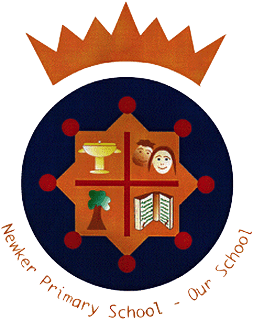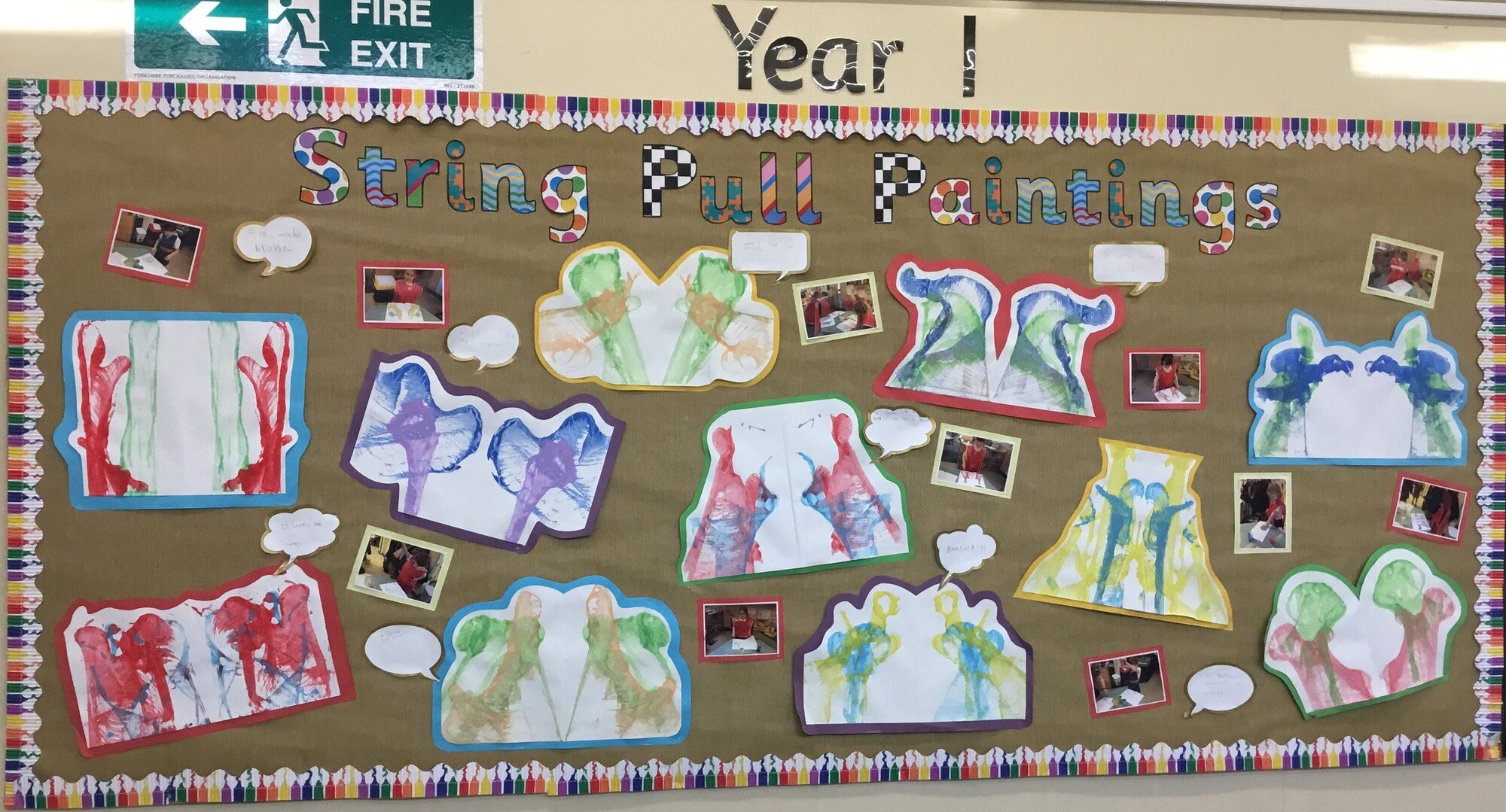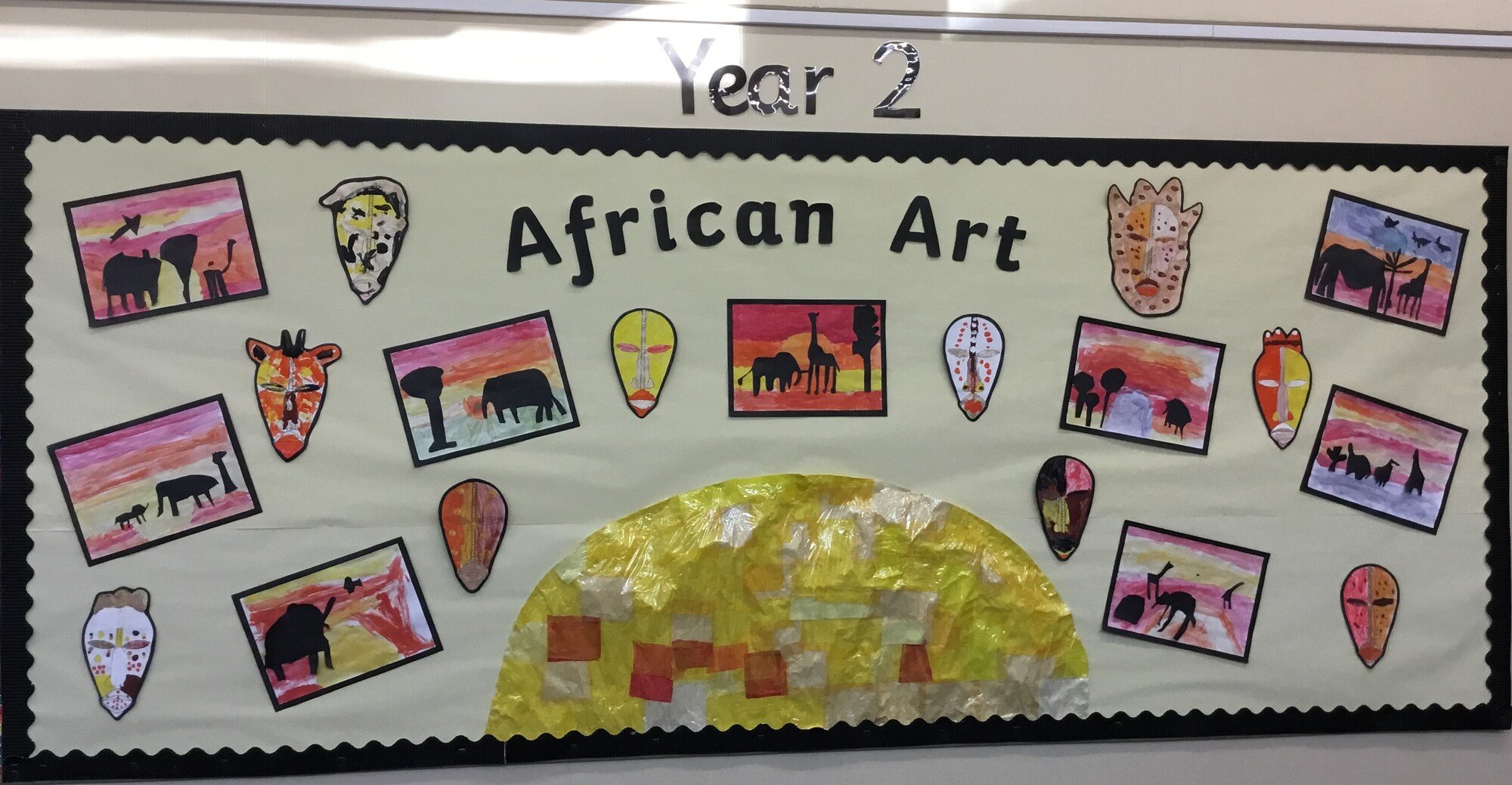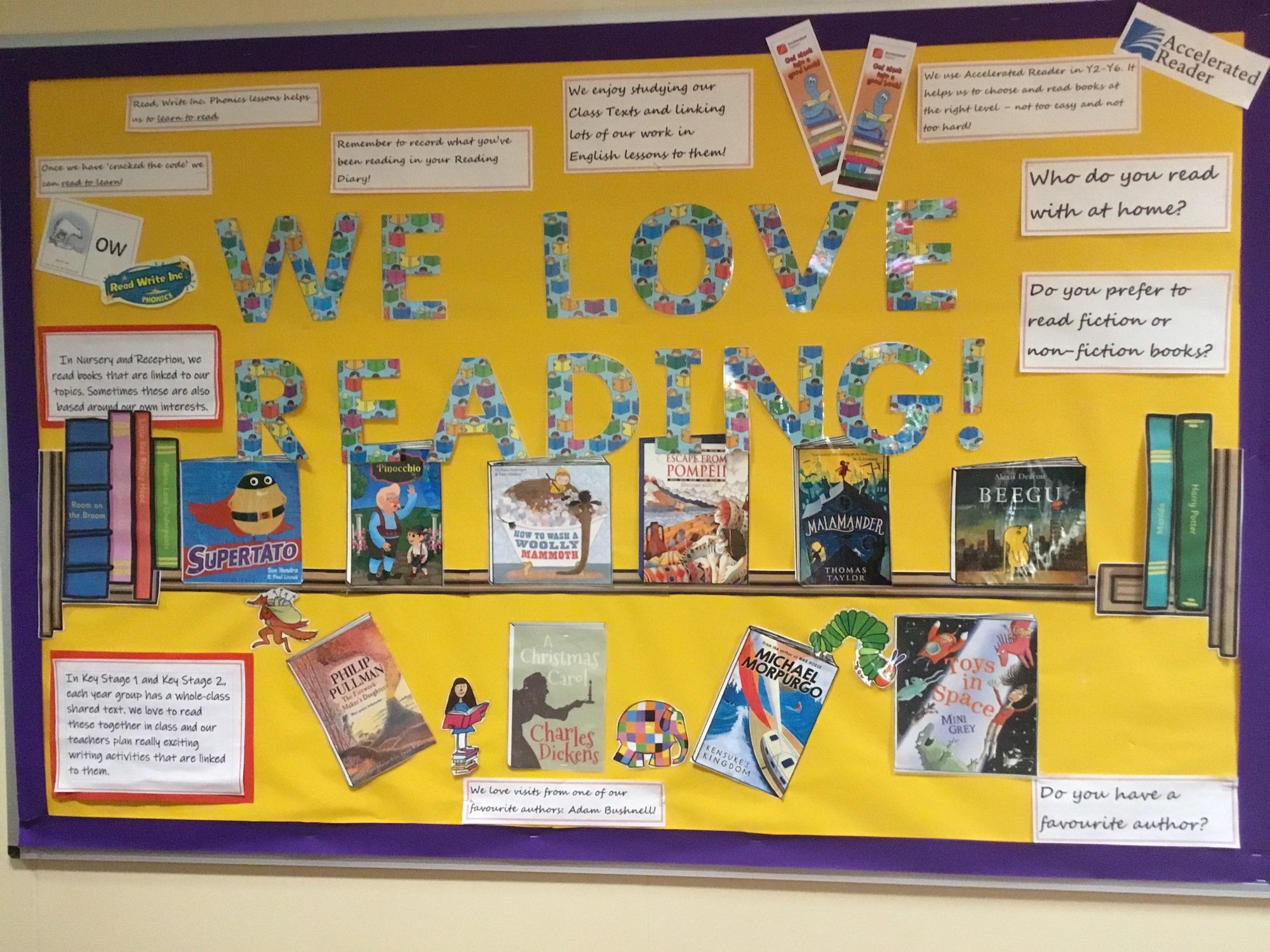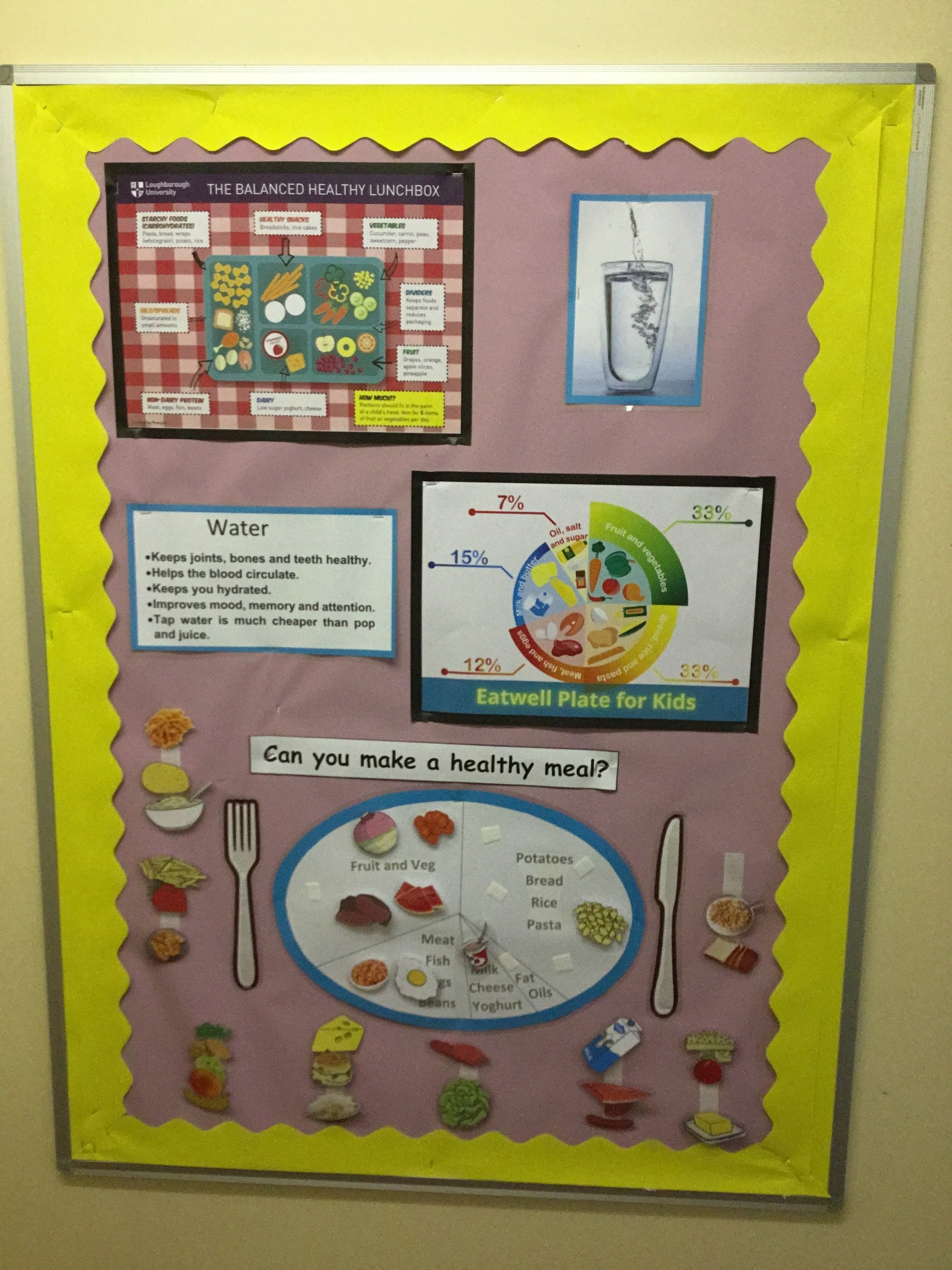Online Safety - Latest Alerts!
Help from ThinkYouKnow - How to keep your child safe online during the school closures
How to stay safe this Christmas - Advice for Parents and Carers from the UK Safer Internet Centre
Making your connected home more secure - Advice from THINKUKNOW
Seasonal Netiquette: 5 new parenting rules for screen time and tech when families gather
How you can keep your children safer online over the Christmas period ... and beyond! (adapted from the THINKYOUKNOW Christmas blog)
No doubt you will know a young person who has asked for some form of technology that links to the internet for Christmas, be it a new smartphone, tablet or games console.
While their device will provide them with hours of entertainment, it can also present new risks. Here are 4 steps you can take to make sure that your children are safer online over the Christmas period and beyond
1.Set up parental controls
Parental controls can be a great tool to help protect young people online, and should be installed on any new device that they use. This Thinkuknow article will help. Further advice and support on how to keep children safe online is available on the THINKYOUKNOW parents website.
2. Start a conversation about communicating safely online
A new device enables young people to gain access to new communities through online gaming and social media.
If you can, make time to start a conversation about how your child uses online technology and what it means to them. You can use this as a way to remind them of some key strategies for safer internet use, for example:
• Be careful with what they share, including images, videos and personal information.
• Take control of who sees what they post by using privacy settings.
• Be mindful of who they are chatting to and gaming with – do they really know and trust them? If not, don’t share personal details or agree to meet them in other online spaces.
3. Remind your child how to report anything worrying
It’s important that young people know where to go if they come across something online that worries them or makes them feel uncomfortable – especially as contact with trusted sources of support may not be available over the holidays.
You should:
• Help them to identify a trusted adult that they can approach during the holiday period, and encourage them to the speak to the adult immediately if they have any concerns.
• Talk them through how they can make a report to CEOP if something has happened to them online or they’re worried about what a friend is doing online. The ‘CLICK CEOP’ button is available at the bottom of the page on our school website and is the official national reporting system.
• Remind them that they can contact Childline if they have any other worries, for example if they are being bullied.
4. Where to look after having a conversation and what you can do next
Develop their resilience by sharing the resources and videos available on our school website in both the 'Parents' and 'Children' sections.
Our focus is not to put young people off using their new device. Scaremongering is not effective and makes young people far less likely to ask you for help if they encounter a threat online. Our aim is to provide a balanced view that encourages young people to share their thoughts and engage with new ideas about staying safe.
Thank you for your interest and support,
Mr Bell